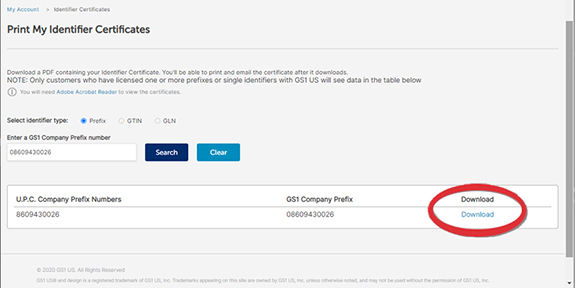Print a Certificate
To print your GS1 Company Prefix or GS1 US GTIN certificate, first make sure you have Adobe Acrobat Reader installed on your computer:
1. From the GS1 US Data Hub home page, click the Print Identifier Certificate link under "Identifier Tools:"
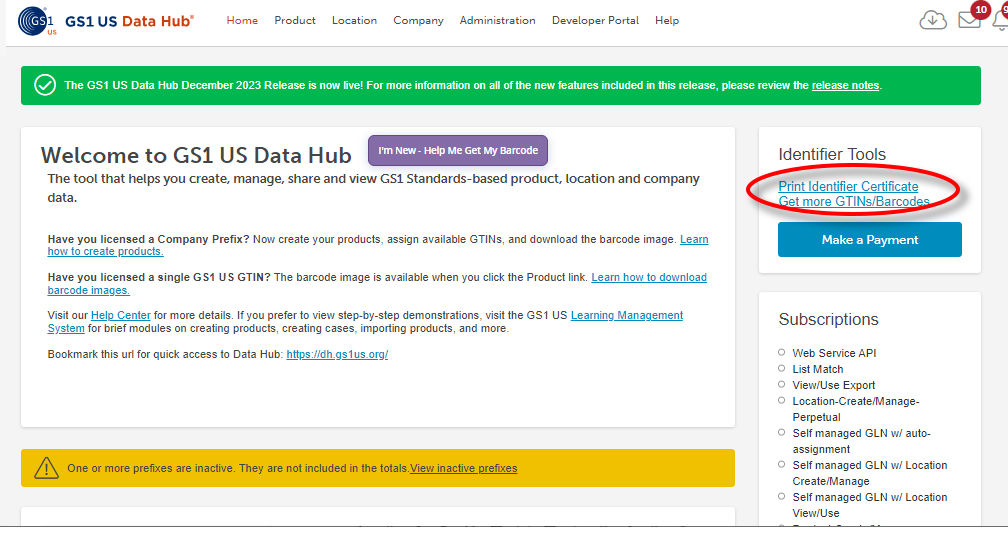
2. The myGS1 US page displays. Click the "Identifier Certificates" tile.
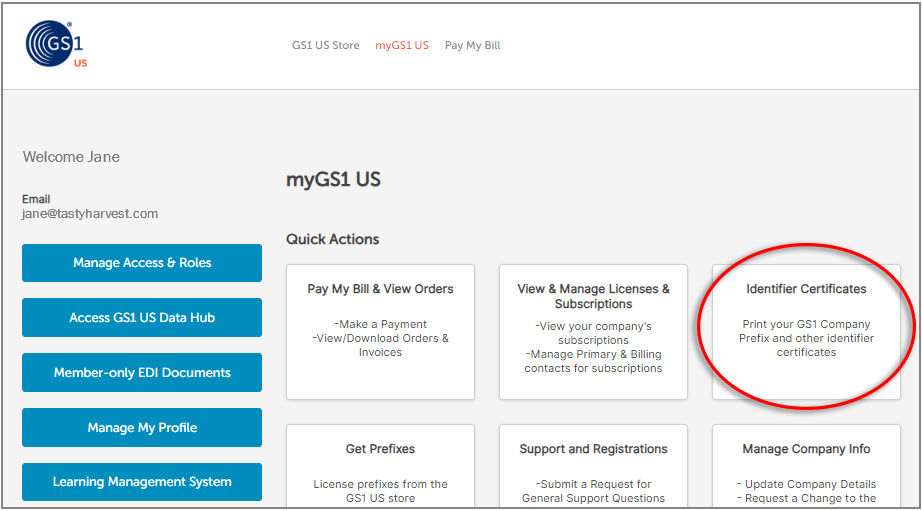
3. If you have multiple prefixes and identifiers, you can search for a specific GS1 Company Prefix or GS1 US GTIN. When you see the identifier in the results, click the "Download" link to open the certificate as a PDF file in Adobe Acrobat Reader.