| 3A3 | Request Shopping Cart Transfer |
|---|---|
| Provides a quick, automated process for trading partners to transfer the contents of a shopping cart and reply to the transfer. |
Download Purchase Orders specifications.
- 3A3_RequestShoppingCartTransfer_R02_00_00A
- 3A4_RequestPurchaseOrder_V02_00_00
- 3A4_RequestPurchaseOrder_V02_01_00
- 3A4_RequestPurchaseOrder_V02_02_00
- 3A4_RequestPurchaseOrder_V02_03_00
- 3A4_RequestPurchaseOrder_V02_04_00
- 3A4_RequestPurchaseOrder_V02_05_00
- 3A4_RequestPurchaseOrder_V02_06_00
- PIP3A4_V11.10.00_RequestPurchaseOrder
- PIP3A4_V11.11.00_RequestPurchaseOrder
- PIP3A4_V11.12.00_RequestPurchaseOrder
- PIP3A4_V11.13.00_RequestPurchaseOrder
- PIP3A4_V11.14.00_RequestPurchaseOrder
- PIP3A4_V11.15.00_RequestPurchaseOrder
- 3A5_QueryOrderStatus_R02_00_00A
- 3A6_PurchaseOrderStatusNotification_V02_00_00
- 3A6_PurchaseOrderStatusNotification_V02_02_00
- 3A6_PurchaseOrderStatusNotification_V02_03_00
- 3A6_PurchaseOrderStatusNotification_V02_04_00
- PIP3A6_V11.00.00_DistributePurchaseOrderStatus
- PIP3A6_V11.01.00_DistributePurchaseOrderStatus
- 3A7_NotifyOfPurchaseOrderUpdate_V02_00_00
- 3A7_NotifyOfPurchaseOrderUpdate_V02_01_00
- 3A7_NotifyOfPurchaseOrderUpdate_V02_02_00
- 3A7_NotifyOfPurchaseOrderUpdate_V02_03_00
- 3A7_NotifyOfPurchaseOrderUpdate_V02_04_00
- PIP3A7_V11.00.00_NotifyOfPurchaseOrderUpdate
- PIP3A7_V11.01.00_NotifyOfPurchaseOrderUpdate
- 3A8_RequestPurchaseOrderChange_V01_00_00
- 3A8_RequestPurchaseOrderChange_V01_01_00
- 3A8_RequestPurchaseOrderChange_V01_02_00
- 3A8_RequestPurchaseOrderChange_V01_03_00
- 3A8_RequestPurchaseOrderChange_V01_04_00
- 3A8_RequestPurchaseOrderChange_V01_05_00
- PIP3A8_V11.00.00_RequestPurchaseOrderChange
- PIP3A8_V11.01.00_RequestPurchaseOrderChange
- PIP3A8_V11.02.00_RequestPurchaseOrderChange
- 3A9_RequestPurchaseOrderCancellation_V01_00_00
- 3A9_RequestPurchaseOrderCancellation_V01_01_00
- 3A9_RequestPurchaseOrderCancellation_V01_02_00
- PIP3A9_V11.00.00_RequestPurchaseOrderCancellation
- PIP3A9_V11.01.00_RequestPurchaseOrderCancellation
- 3A14_DistributePlannedOrder_R01_00_00A
- 3A19_NotifyOfPurchaseOrderRequest_V01_00_00
- PIP3A19_V11.00.00_NotifyOfPurchaseOrderRequest
- 3A20_NotifyOfPurchaseOrderConfirmation_V01_00_00
- PIP3A20_V11.00.00_NotifyOfPurchaseOrderConfirmation
- 3A21_NotifyOfPurchaseOrderChangeRequest_V01_00_00
- PIP3A21_V11.00.00_NotifyOfPurchaseOrderChangeRequest
- 3A22_NotifyOfPurchaseOrderChangeConfirmation_V01_00_00
- PIP3A22_V11.00.00_NotifyOfPurchaseOrderChangeConfirmation
- 3A23_NotifyOfPurchaseOrderCancellationRequest_V01_00_00
- PIP3A23_V11.00.00_NotifyOfPurchaseOrderCancellationRequest
- 3A24_NotifyOfPurchaseOrderCancellationConfirmation_V01_00_00
- PIP3A24_V11.00.00_NotifyOfPurchaseOrderCancellationConfirmation
- Cluster 3, Order Management, supports full order management business area from price and delivery quoting through purchase order initiation, status reporting, and management.Order invoicing, payment and discrepancy notification also managed using this Cluster of processes..
- PIPs for Segment 3A, Quote and Order Entry, allows partners to exchange price and availability information, quotes, purchase orders and order status, and enables partners to send requested orders, or shopping carts, to other partners.
| PIP | Title | Description |
|---|---|---|
| 3A3 | Request Shopping Cart Transfer | Provides a quick, automated process for trading partners to transfer the contents of a shopping cart and reply to the transfer. |
| 3A4 | Request Purchase Order | Supports a process for trading partners to issue and acknowledge new purchase orders. |
| 3A5 | Query Order Status | Supports a process for trading partners to cancel and change purchase orders, and acknowledge changes, as well as provides an automated process for product sellers to report order status on all open orders -- those that have not been shipped -- on a periodic basis agreed upon in their trading partner agreement. |
| 3A6 | Distribute Order Status | Specifies a process for sellers to distribute order status of open orders to partners on a periodic basis agreed upon in their trading partner agreement. |
| 3A7 | Notify of Purchase Order Update | Specifies a process for requesting Work in Process Response, containing information on the production status of the product being manufactured, from trading partners. |
| 3A8 | Request Purchase Order Change | This PIP enables a buyer to change purchase order line items and obtain a quick response from the provider that acknowledges, at the line level, if the changes are accepted, rejected, or pending. |
| 3A9 | Request Purchase Order Cancellation | This PIP enables a buyer to cancel a purchase order and obtain a response from the provider that confirms if the cancellation is accepted or rejected. |
| 3A14 | Distribute Planned Order | This PIP is designed to enable a purchase order owner to communicate information about purchase orders that have yet to be placed to a party other than the purchase order recipient. |
| 3A19 | Notify of Purchase Order Request | Supports a process for trading partners to issue new purchase orders. |
| 3A20 | Notify of Purchase Order Confirmation | Supports a process for trading partners to acknowledge new purchase orders. |
| 3A21 | Notify of Purchase Order Change Request | This PIP enables a buyer to change purchase order line items. |
| 3A22 | Notify of Purchase Order Change Confirmation | This PIP enables a seller to response at the line level, if the changes are accepted, rejected, or pending. |
| 3A23 | Notify of Purchase Order Cancellation Request | This PIP enables a buyer to cancel a purchase. |
| 3A24 | Notify of Purchase Order Cancellation Confirmation | This PIP enables a seller to confirm if the cancellation is accepted or rejected. |
Business Process
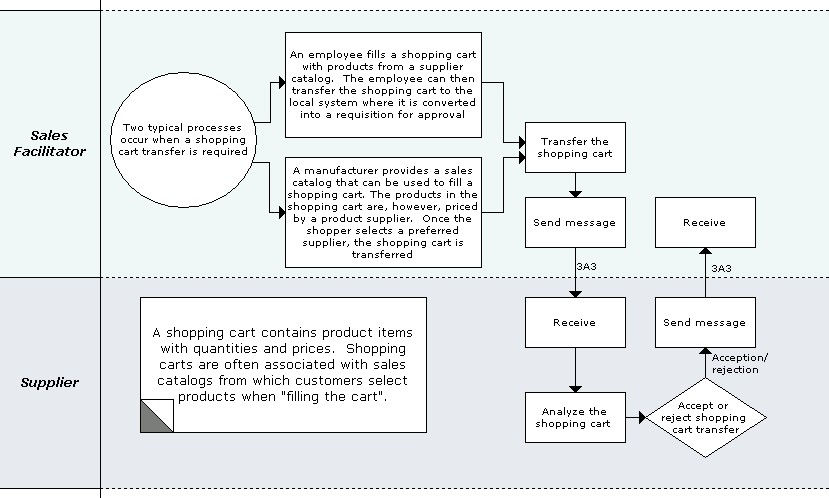
A shopping cart contains product items with quantities and prices.Shopping carts are often associated with sales catalogs from which customers select products when "filling the cart".
Two typical processes occur when a shopping cart transfer is required.
- An employee fills a shopping cart with products from a supplier catalog.The employee can then transfer the shopping cart to the local system where it is converted into a requisition for approval.
- A manufacturer provides a sales catalog that can be used to fill a shopping cart. The products in the shopping cart are, however, priced by a product supplier.Once the shopper selects a preferred supplier, the shopping cart is transferred to the supplier for finalization and fulfillment.
Should this transaction not complete successfully, the requesting partner executes PIP0A1, "Notification of Failure".
| 3A4 | Request Purchase Order |
|---|---|
| Supports a process for trading partners to issue and acknowledge new purchase orders. |
Business Process
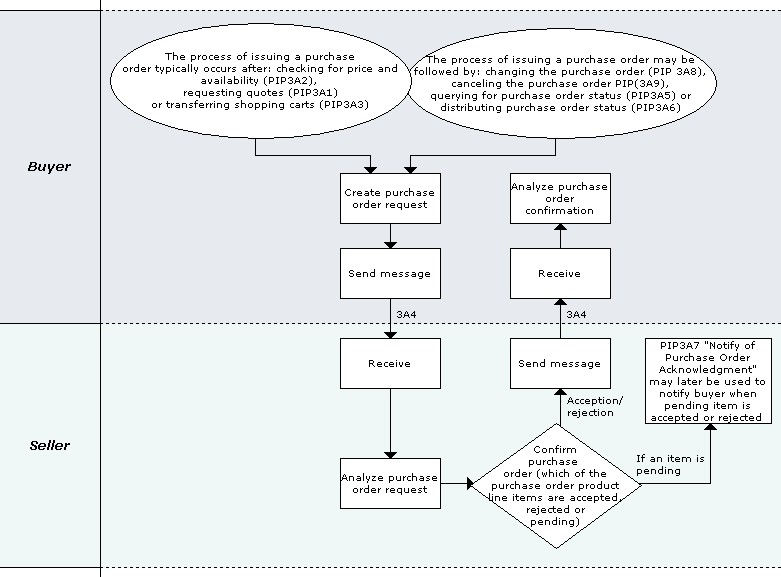
The " Request Purchase Order" Partner Interface Process (PIP) enables a buyer to issue a purchase order, and a provider to acknowledge, at the line level, if the order is accepted, rejected, or pending.
The provider's acknowledgment may also include related information about delivery expectations.
When a provider acknowledges that the status of a purchase order product line item is "pending," the provider may later use PIP3A7, "Notify of Purchase Order Acknowledgment" to notify the buyer when the product line item is either accepted or rejected.
The process of issuing a purchase order typically occurs after:
- Checking for price and availability
- Requesting quotes
- Transferring shopping carts
The process of issuing a purchase order may be followed by:
- Changing the purchase order
- Canceling the purchase order
- Querying for purchase order status
- Distributing purchase order status
Should this transaction not complete successfully, the requesting partner executes PIP0A1, "Notification of Failure."
| 3A5 | Query Order Status |
|---|---|
| Supports a process for trading partners to cancel and change purchase orders, and acknowledge changes, as well as provides an automated process for product sellers to report order status on all open orders -- those that have not been shipped -- on a periodic basis agreed upon in their trading partner agreement. |
Business Process
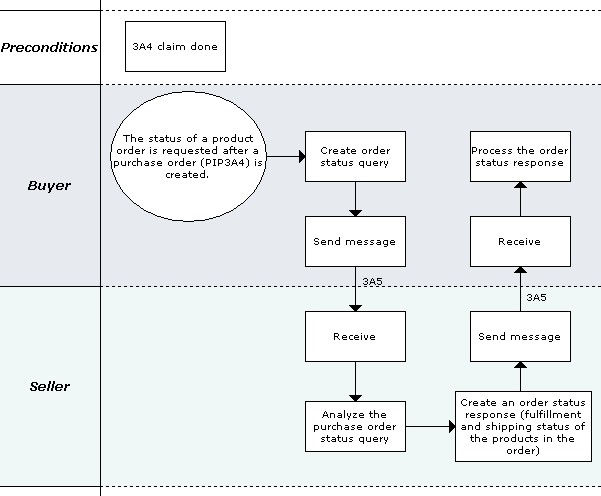
The status of a product order is requested after a purchase order is created.The status of a purchase order informs a requesting partner of the fulfilment and shipping status of the products in the order.For example, products in the purchase order request may be backordered, shipped, or the entire purchase order may have been cancelled.
Should this transaction not complete successfully, the requesting partner executes PIP0A1, "Notification of Failure".
| 3A6 | Distribute Order Status |
|---|---|
| Specifies a process for sellers to distribute order status of open orders to partners on a periodic basis agreed upon in their trading partner agreement. |
Business Process
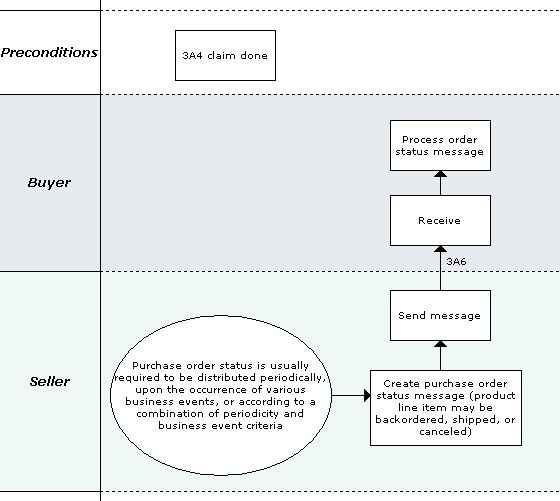
The "Distribute Order Status" Partner Interface Process (PIP) enables a provider to send the status of a product order to a buyer. For example, a product line item may be backordered, shipped, or canceled. Order status is distributed when an open purchase order exists. The trading partner agreement should specify if order status will be distributed periodically, upon the occurrence of various business events, or according to a combination of periodicity and business event criteria.
Should this transaction not complete successfully, the requesting partner executes PIP0A1, "Notification of Failure."
| 3A7 | Notify of Purchase Order Update |
|---|---|
| Specifies a process for requesting Work in Process Response, containing information on the production status of the product being manufactured, from trading partners. |
Business Process
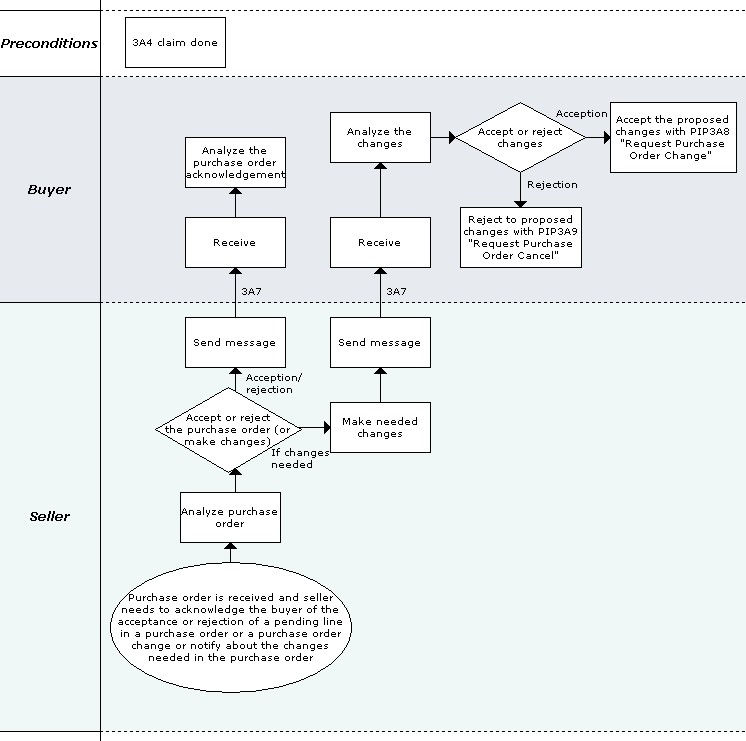
The "Notify of Purchase Order Update" Partner Interface Process (PIP) enables a seller to acknowledge acceptance or rejection of a pending line in a purchase order or a purchase order change.This PIP® can also be used by the seller to initiate changes to a purchase order.In the event of seller-initiated changes, the requirement for a response document from the buyer can be predetermined within the Trading Partner Agreement.Typically, the buyer must respond with PIP3A8, "Request Purchase Order Change," to accept the proposed changes.If the changes are not accepted, PIP3A9, "Request Purchase Order Cancel" must be sent by the buyer.
The process supported by this PIP occurs for two reasons:
- After a buyer issues a purchase order to a seller and the seller responds by acknowledging that the status of one or more product line items is "pending."Or after a buyer issues a purchase order change and the seller responds by acknowledging that the status of one or more product line items is "pending."A seller completes a pending line-level transaction by acknowledging when a product line item has been accepted or rejected.The time period in which a seller must complete transactions is specified in the trading partner agreement. The reason for rejecting a product line item may be included in an update.
- The seller requests changes to the Purchase Order.The buyer accepts the changes or the purchase order is canceled.Changes are limited to the constrained elements defined in the Trading Partner Agreement.It should also identify the time period in which the buyer needs to send PIP3A8, "Request Purchase Order Change" or PIP3A9, "Request Purchase Order Cancel" to close the messaging process and synchronize both buyer and seller systems.
Should this transaction not complete successfully, the requesting partner executes PIP0A1, "Notification of Failure".
| 3A8 | Request Purchase Order Change |
|---|---|
| This PIP enables a buyer to change purchase order line items and obtain a quick response from the provider that acknowledges, at the line level, if the changes are accepted, rejected, or pending. |
Business Process
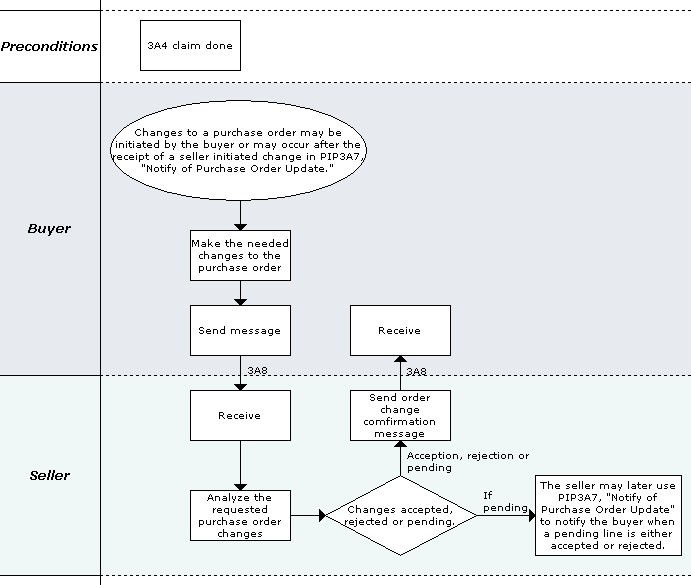
The "Request Purchase Order Change" Partner Interface Process™ (PIP®) enables a buyer to change a purchase order, and a seller to acknowledge if the changes are accepted, rejected, or pending. Changes to a purchase order may be initiated by the buyer or may occur after the receipt of a seller initiated change in PIP3A7, "Notify of Purchase Order Update."
If a seller acknowledges that the status of a product line item in a purchase order change is "pending," the seller may later use PIP3A7, "Notify of Purchase Order Update" to notify the buyer when the line is either accepted or rejected.
Should this transaction not complete successfully, the requesting partner executes PIP0A1, "Notification of Failure".
| 3A9 | Request Purchase Order Cancellation |
|---|---|
| This PIP enables a buyer to cancel a purchase order and obtain a response from the provider that confirms if the cancellation is accepted or rejected. |
Business Process
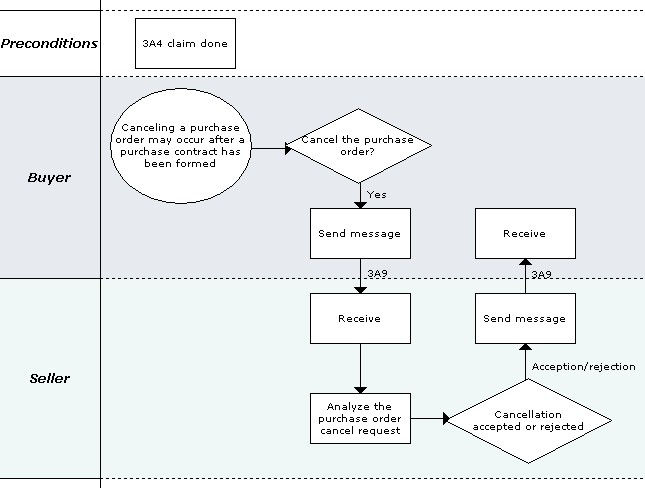
The "Request Purchase Order Cancellation" Partner Interface Process™ (PIP®) enables a buyer to cancel a purchase order, and a provider to confirm if the cancellation is accepted or rejected. Canceling a purchase order may occur after a purchase contract has been formed between the buyer and provider.
Should this transaction not complete successfully, the requesting partner executes PIP0A1, "Notification of Failure".
| 3A14 | Distribute Planned Order |
|---|---|
| This PIP is designed to enable a purchase order owner to communicate information about purchase orders that have yet to be placed to a party other than the purchase order recipient. |
Business Process
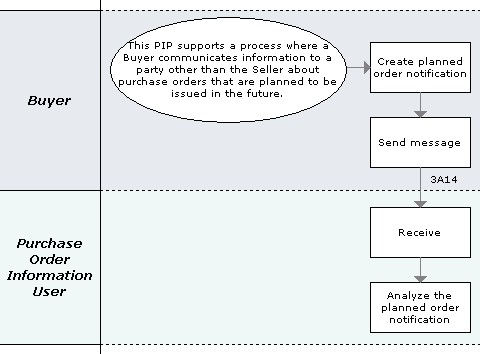
The legal transaction of a purchase order request and acknowledgement occurs between a Buyer and a Seller (see PIP 3A4 Manage Purchase Order). In the high technology industry, the classic manufacturing model has been for the OEM to buy subcomponent materials either directly from a component supplier or from the supplier's authorized distributor. The OEM then uses these components to build its own product. The recent trend for high technology OEMs to outsource manufacturing to other companies, i.e. contract manufacturers and foundries, exacerbates the problems of material sourcing visibility in the supply chain. The OEM must develop new methods to monitor the purchasing activities of its manufacturing partners to ensure delivery commitments to its customers are met on time.
The "Distribute Planned Order" Partner Interface Process™ (PIP) supports a process where a Buyer communicates information to a party other than the Seller about purchase orders that are planned to be issued in the future. The Buyer is the owner or initiator of the purchase orders, the Seller is the recipient of the purchase orders and the third party receiving the information about the purchase orders is referred to as the Purchase Order Information User.
The planned order information is usually generated by a regular periodic run of the Buyer's Manufacturing Resource Planning (MRP) system. Information for planned orders of every product may be sent in a single transaction. Alternatively, just incremental changes may be transmitted in multiple transactions using this PIP.
Should this transaction not complete successfully, the requesting partner executes PIP0A1, "Notification of Failure".
| 3A19 | Notify of Purchase Order Request |
|---|---|
| Supports a process for trading partners to issue new purchase orders. |
Business Process
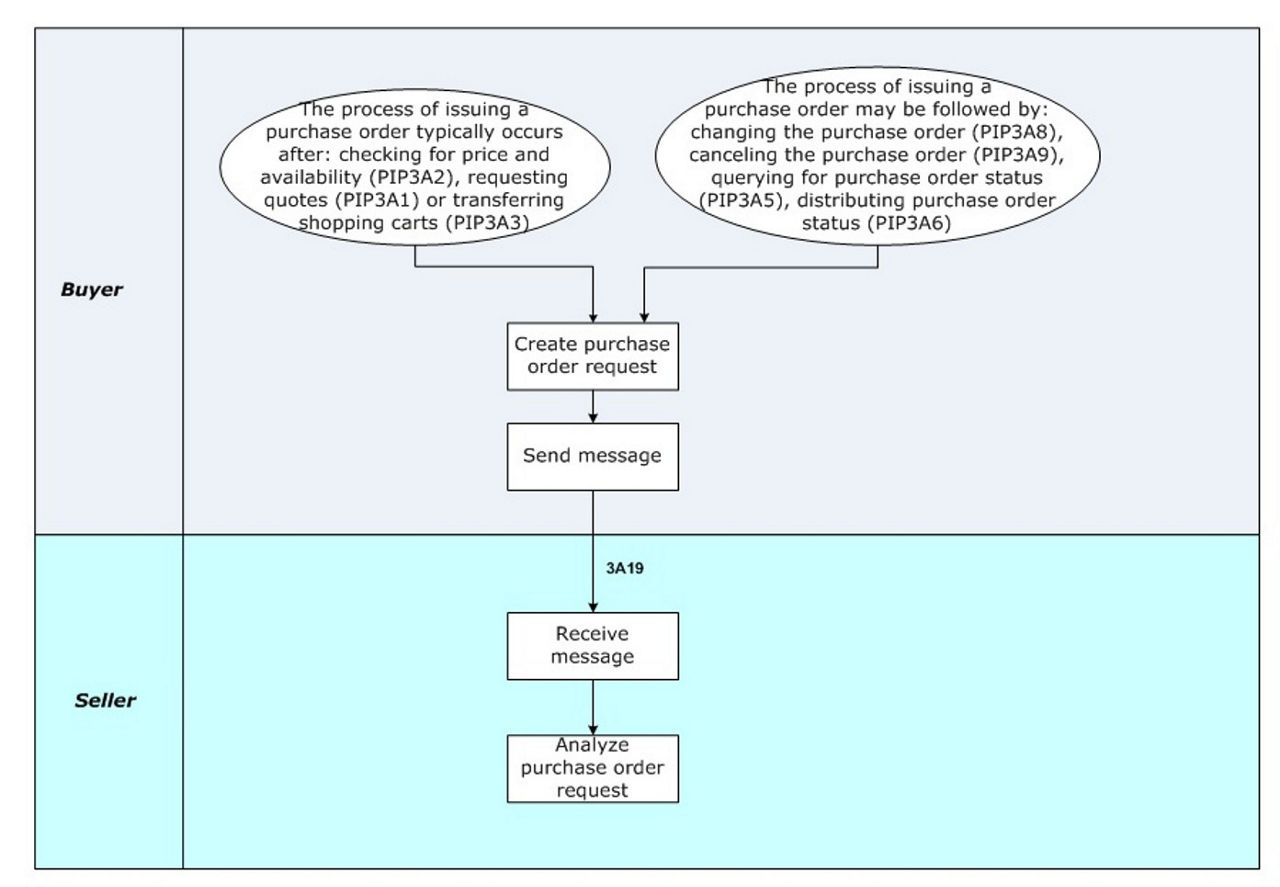
The " Notify of Purchase Order Request" Partner Interface Process (PIP) enables a buyer to issue a purchase order, and a provider to acknowledge, at the line level, if the order is accepted, rejected, or pending.
The provider's acknowledgment may also include related information about delivery expectations.
When a provider acknowledges that the status of a purchase order product line item is "pending," the provider may later use PIP3A7, "Notify of Purchase Order Acknowledgment" to notify the buyer when the product line item is either accepted or rejected.
The process of issuing a purchase order typically occurs after:
- Checking for price and availability
- Requesting quotes
- Transferring shopping carts
The process of issuing a purchase order may be followed by:
- Changing the purchase order
- Canceling the purchase order
- Querying for purchase order status
- Distributing purchase order status
Should this transaction not complete successfully, the requesting partner executes PIP0A1, "Notification of Failure."
| 3A20 | Notify of Purchase Order Request |
|---|---|
| Supports a process for trading partners to acknowledge new purchase orders. |
Business Process
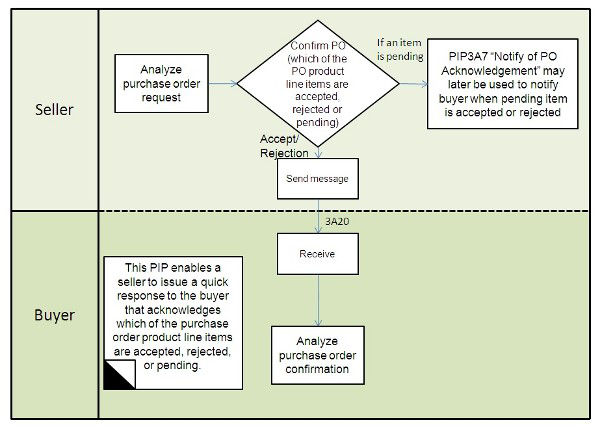
The "Notify of Purchase Order Confirmation" Partner Interface Process (PIP) enables a buyer to issue a purchase order, and a provider to acknowledge, at the line level, if the order is accepted, rejected, or pending.
The provider's acknowledgment may also include related information about delivery expectations.
When a provider acknowledges that the status of a purchase order product line item is "pending," the provider may later use PIP3A7, "Notify of Purchase Order Acknowledgment" to notify the buyer when the product line item is either accepted or rejected.
The process of issuing a purchase order typically occurs after:
- Checking for price and availability
- Requesting quotes
- Transferring shopping carts
The process of issuing a purchase order may be followed by:
- Changing the purchase order
- Canceling the purchase order
- Querying for purchase order status
- Distributing purchase order status
Should this transaction not complete successfully, the requesting partner executes PIP0A1, "Notification of Failure."
| 3A21 | Notify of Purchase Order Change Request |
|---|---|
| This PIP enables a buyer to change purchase order line items. |
Business Process
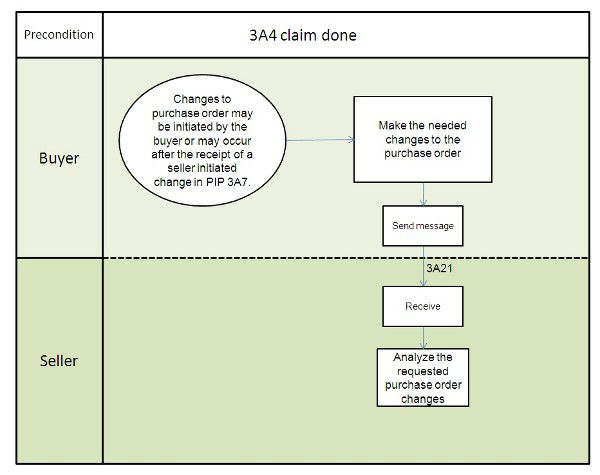
The "Notify of Purchase Order Change Request" Partner Interface Process™ (PIP®) enables a buyer to change a purchase order, and a seller to acknowledge if the changes are accepted, rejected, or pending. Changes to a purchase order may be initiated by the buyer or may occur after the receipt of a seller initiated change in PIP3A7, "Notify of Purchase Order Update."
If a seller acknowledges that the status of a product line item in a purchase order change is "pending," the seller may later use PIP3A7, "Notify of Purchase Order Update" to notify the buyer when the line is either accepted or rejected.
Should this transaction not complete successfully, the requesting partner executes PIP0A1, "Notification of Failure."
| 3A22 | Notify of Purchase Order Change Confirmation |
|---|---|
| This PIP enables a seller to response at the line level, if the changes are accepted, rejected, or pending. |
Business Process
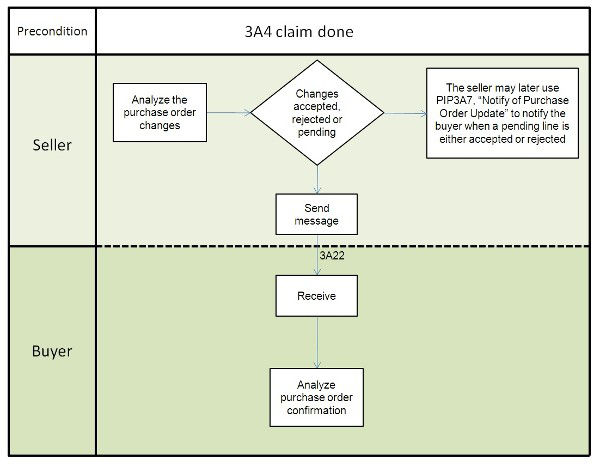
The "Notify of Purchase Order Change Confirmation" Partner Interface Process™ (PIP®) enables a buyer to change a purchase order, and a seller to acknowledge if the changes are accepted, rejected, or pending. Changes to a purchase order may be initiated by the buyer or may occur after the receipt of a seller initiated change in PIP3A7, "Notify of Purchase Order Update."
If a seller acknowledges that the status of a product line item in a purchase order change is "pending," the seller may later use PIP3A7, "Notify of Purchase Order Update" to notify the buyer when the line is either accepted or rejected.
Should this transaction not complete successfully, the requesting partner executes PIP0A1, "Notification of Failure."
| 3A23 | Notify of Purchase Order Cancellation Request |
|---|---|
| This PIP enables a buyer to cancel a purchase. |
Business Process
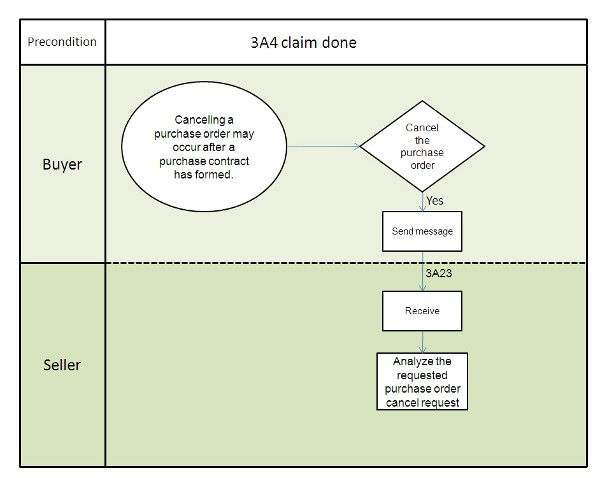
The "Notify of Purchase Order Cancellation Request" Partner Interface Process™ (PIP®) enables a buyer to cancel a purchase order, and a provider to confirm if the cancellation is accepted or rejected. Canceling a purchase order may occur after a purchase contract has been formed between the buyer and provider.
Should this transaction not complete successfully, the requesting partner executes PIP0A1, "Notification of Failure."
| 3A24 | Notify of Purchase Order Cancellation Confirmation |
|---|---|
| This PIP enables a seller to confirm if the cancellation is accepted or rejected. |
Business Process
The "Notify of Purchase Order Cancellation Confirmation" Partner Interface Process™ (PIP®) enables a buyer to cancel a purchase order, and a provider to confirm if the cancellation is accepted or rejected. Canceling a purchase order may occur after a purchase contract has been formed between the buyer and provider.
Should this transaction not complete successfully, the requesting partner executes PIP0A1, "Notification of Failure."
